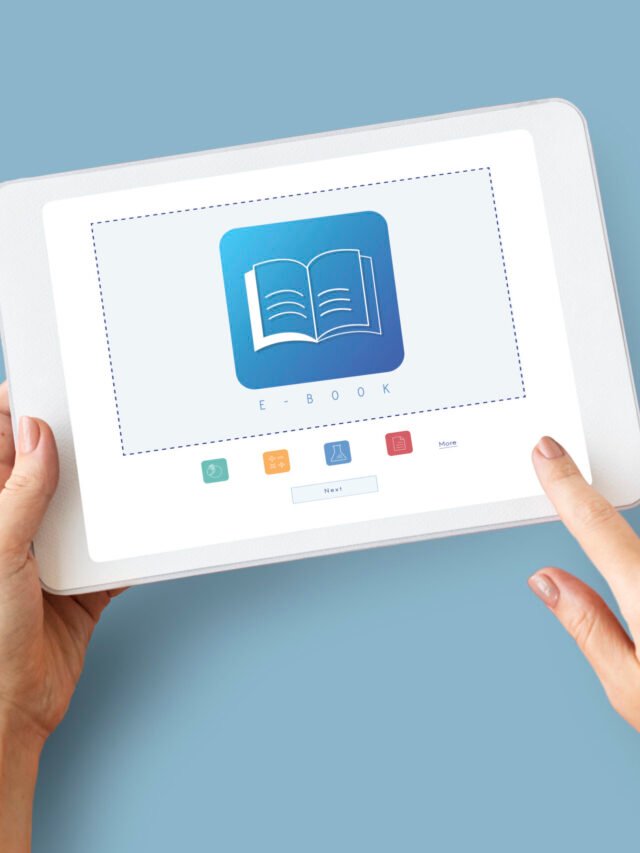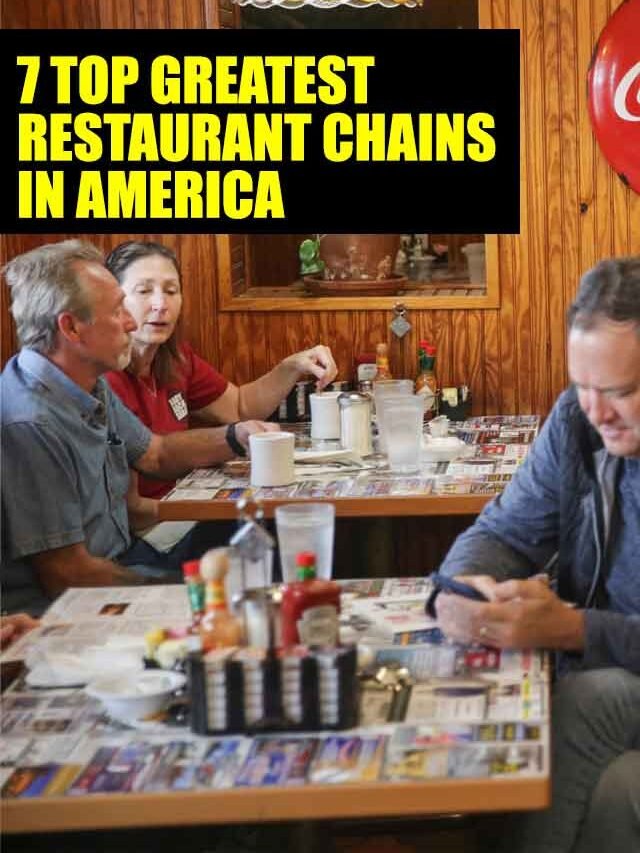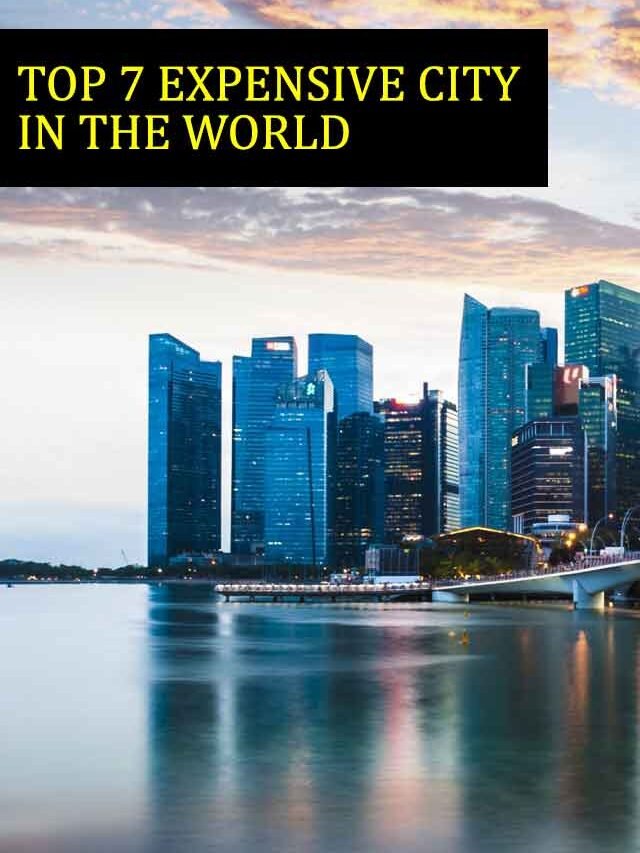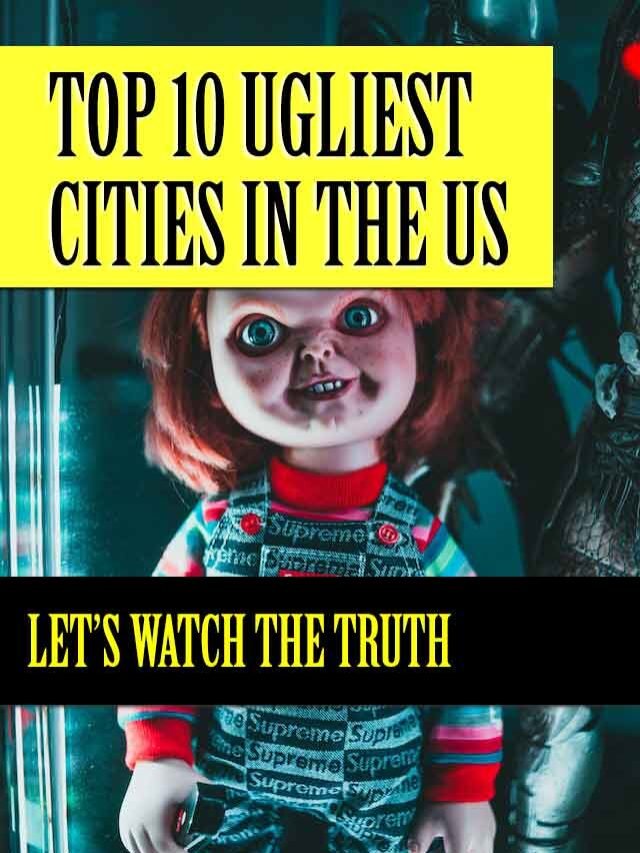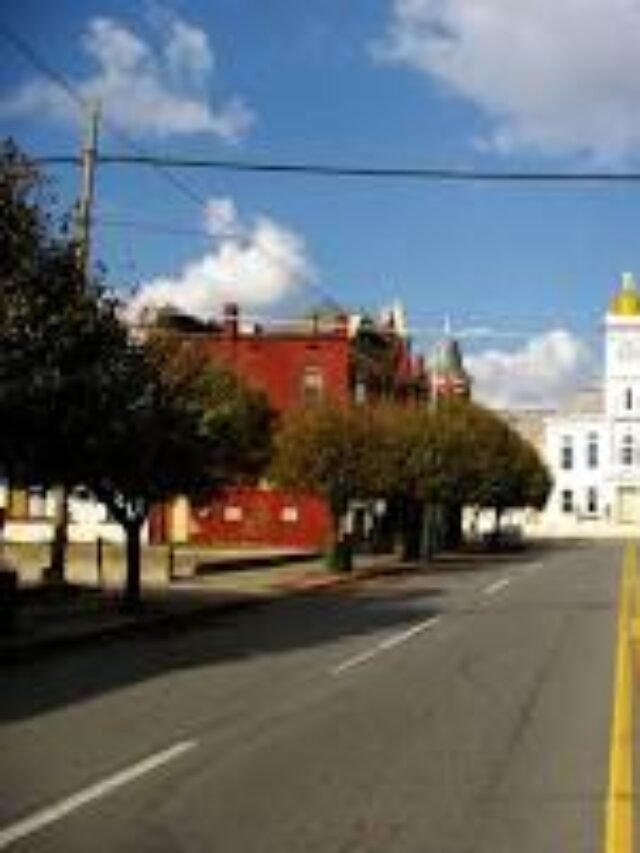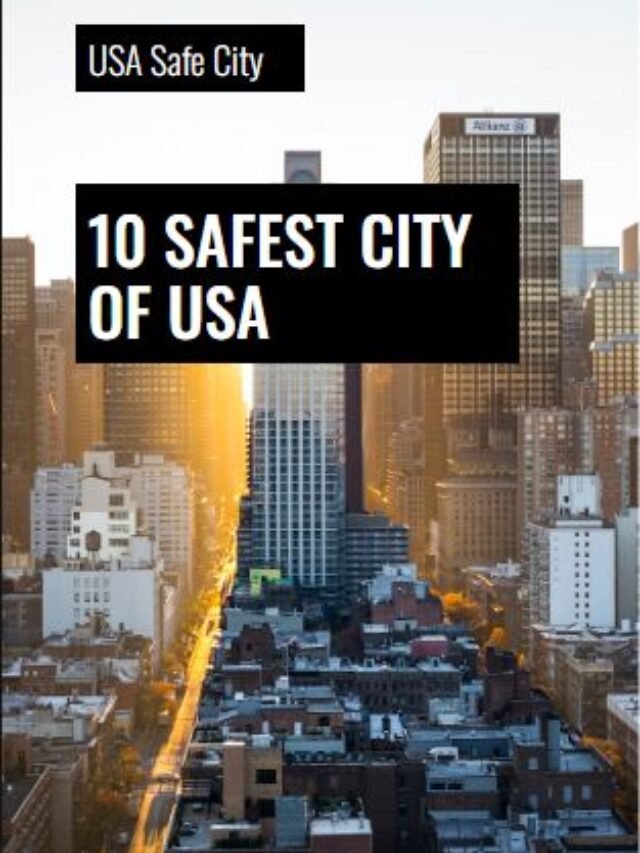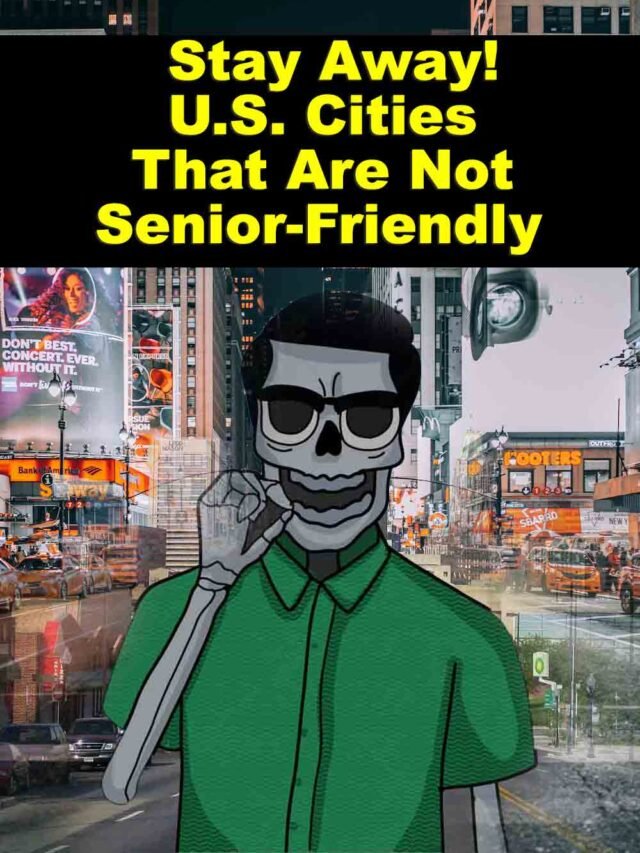SWF to MOV Convert, WonderFox HD Video Converter Factory Pro, WonderFox review, best video converter
How to Convert SWF to MOV with Ease?
As the Internet expands, you may get a large number of SWF files on various websites or sometimes from your friends. You may encounter error pop-ups when you play them on a Mac or Windows computer. The multimedia program does not appear to support the file format. To solve this problem, you can convert the SWF file to MOV, which is a popular format supported by QuickTime and many other media players. This article will introduce you to the best SWF to MOV converters. A simple guide will be shown on how to convert SWF to MOV.
Why convert SWF to MOV?
SWF is an Adobe Flash file format suitable for multimedia, vector graphics, and ActionScript. It can contain animations or applets with varying degrees of interactivity and functionality. SWF files are now the dominant animation format on the Internet because of their easy scaling, fast loading, smaller size, soft compression, and more.

Convert SWF to MOV with WonderFox HD Video Converter Factory Pro
To convert SWF videos to MOV, you need a perfect SWF to MOV converter to help you. I would like to introduce you to WonderFox HD Video Converter Factory Pro, an excellent video converter that can help you quickly change the format of video files and other digital media. With this easy-to-use program, you can convert videos to more than 500 formats, including MOV to MP4, AVI to MKV, VOB to FLV, and many more video formats. Now you can click the button below to get the program and try out the free trial.
Step 1: Add SWF files to the converter.
Run WonderFox HD Video Converter Factory Pro and click the “Add Files” button to import the SWF files into the converter. Of course, you can add files by dragging and dropping them into the main interface.
Step 2: Specify MOV as the output format.
After adding the files, click Output Format on the right. In the format window, click on the MOV icon under the Video tab to perform SWF MOV conversion. As you can see, you can also convert SWF to MKV, VOB, and more video formats. If you want, you can convert the SWF to MP3 or other audio files under the Audio Tab.
Step 3: Convert SWF to MOV.
Once you select the output format, it will automatically return to the main workspace. You can click the “Settings” button to change the video resolution and adjust the video frame rate as you like. Finally, click on the Run button to change the SWF file to MOV.

Final words
Although SWF is a widely used multimedia format that contains video, audio, vector graphics, and ActionScript for online sharing, you have to convert it to other video formats due to its poor compatibility.
That’s why we share the best method to convert SWF to MOV in this article. WonderFox HD Video Converter Factory Pro is a flexible video converter that can accomplish this task with ease. Not only is it easy for the average person to master, but it also offers a variety of tools and customization options for advanced users.
Read more: FREE Backup Software AOMEI Backupper
Read more: AOMEI Partition Assistant Standard Edition